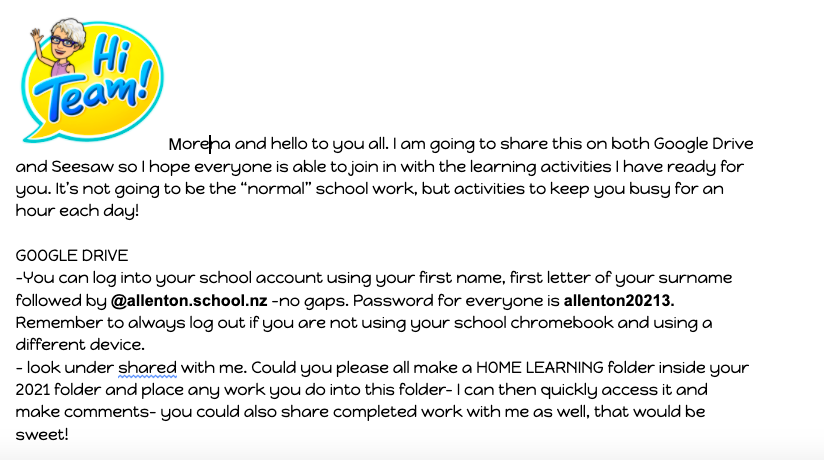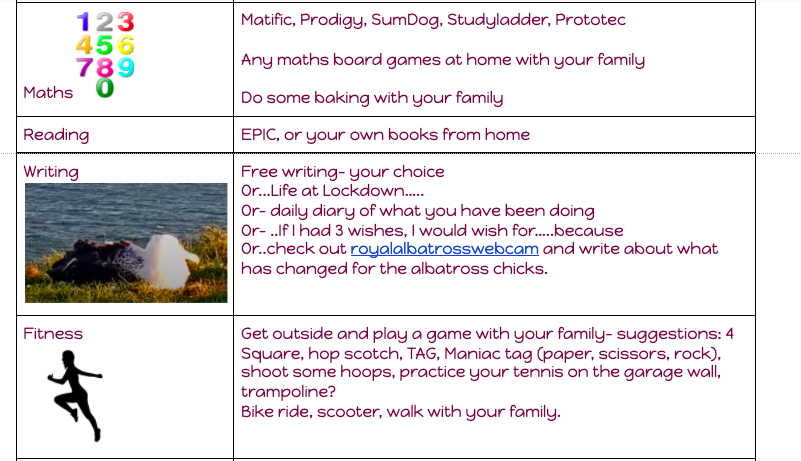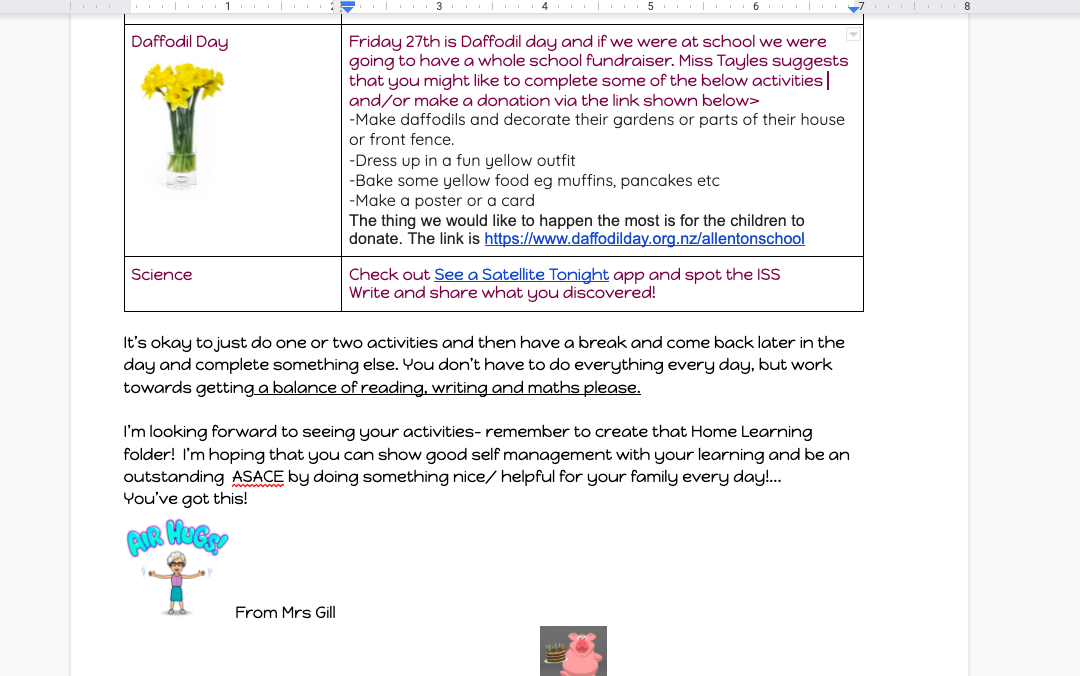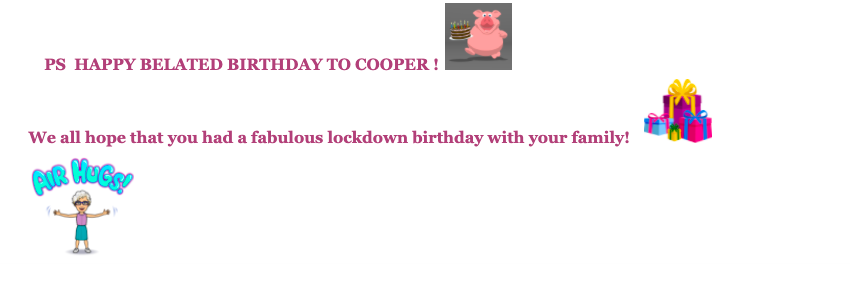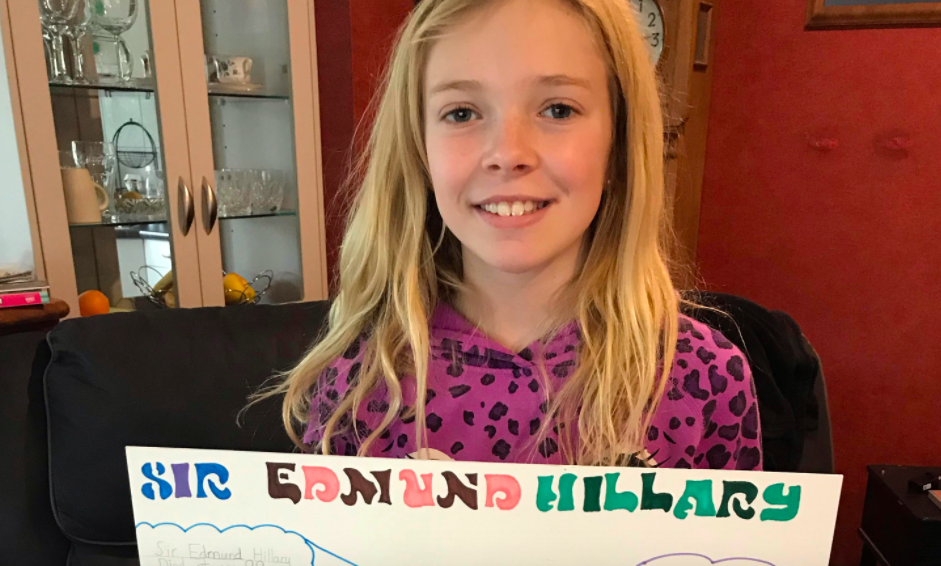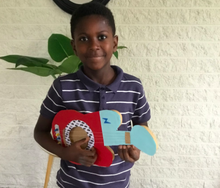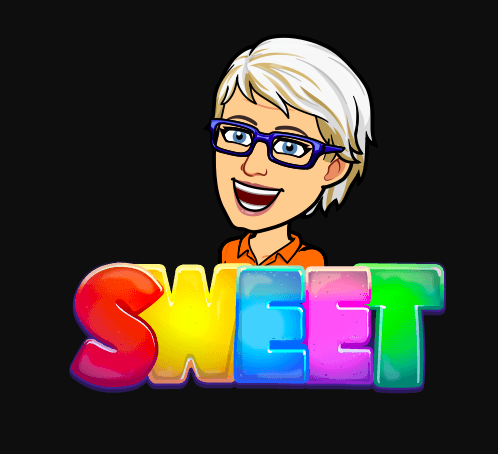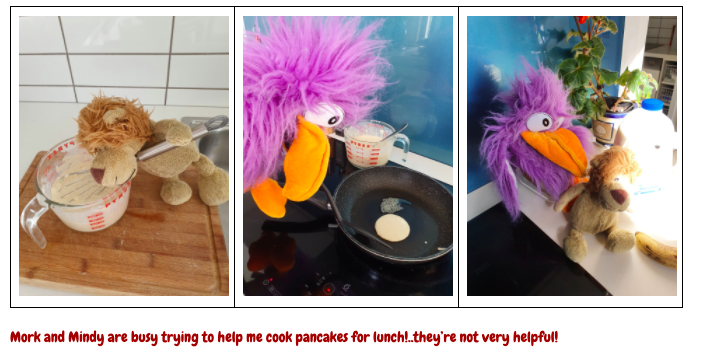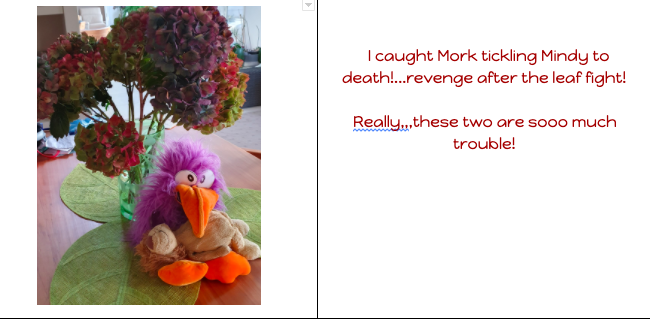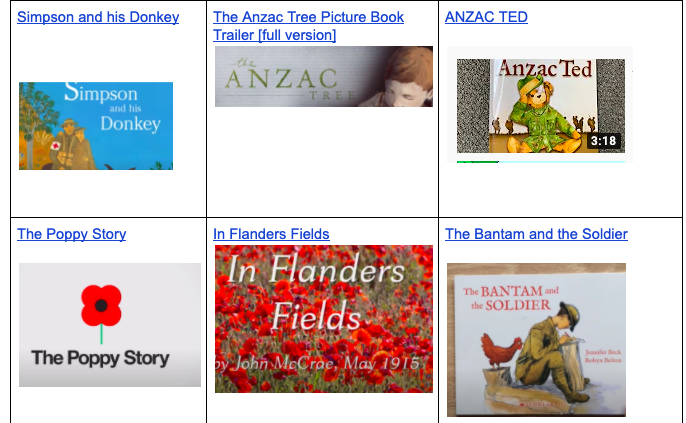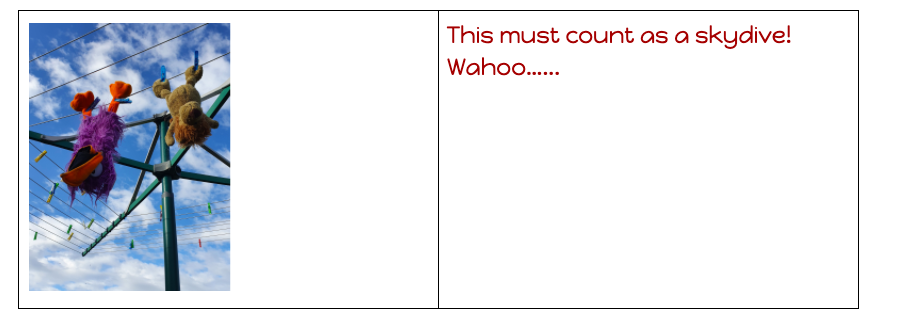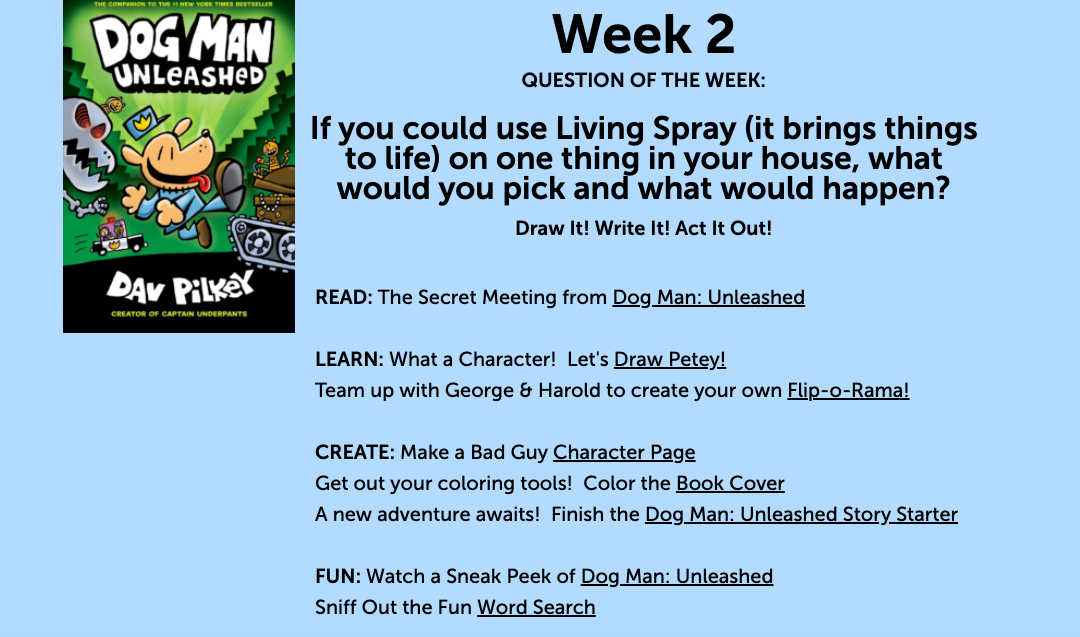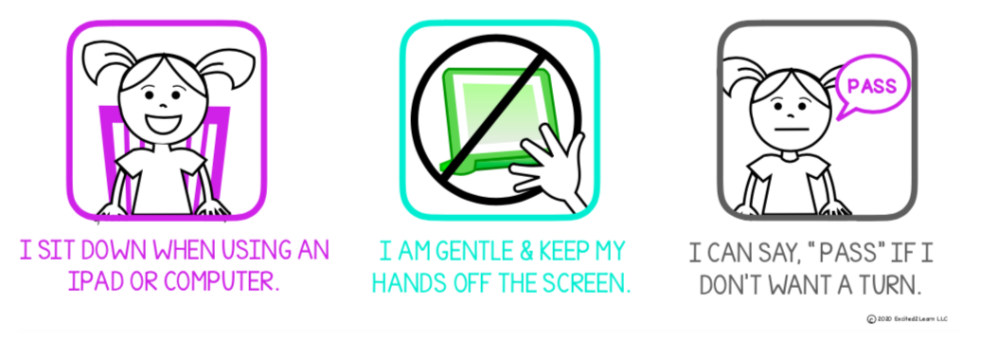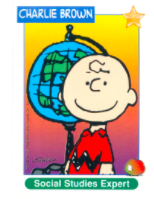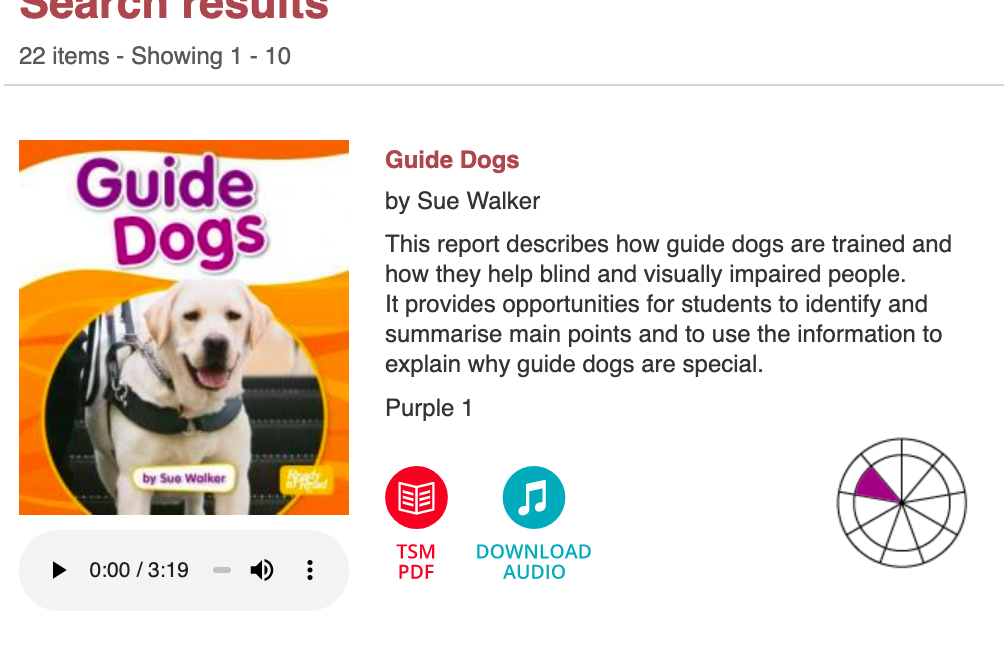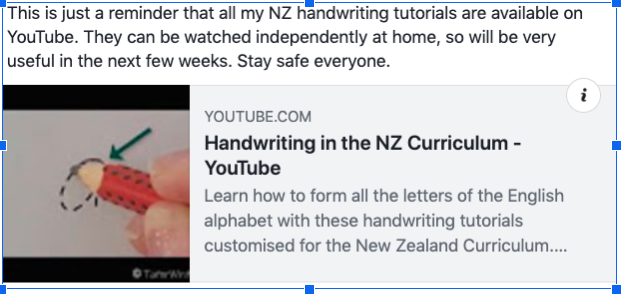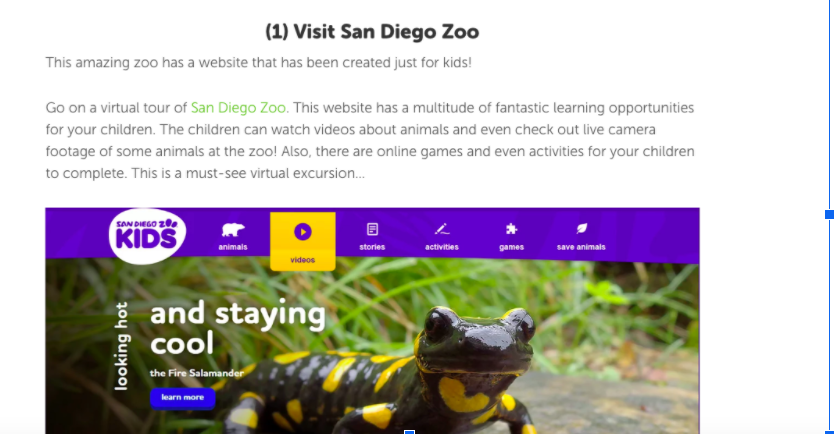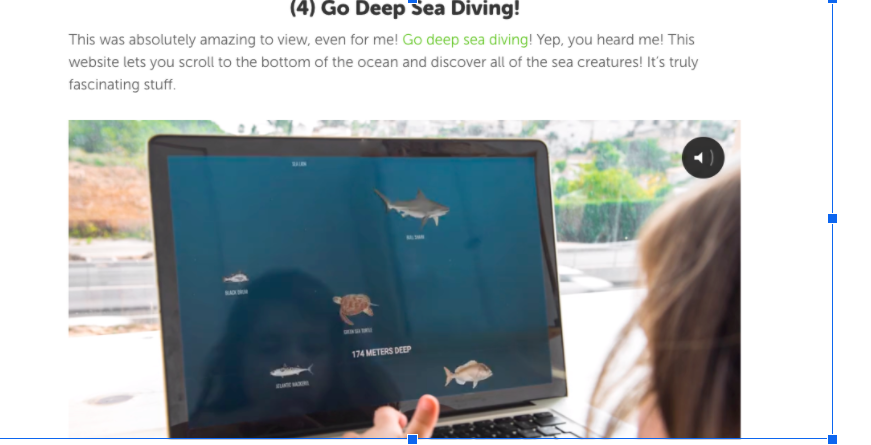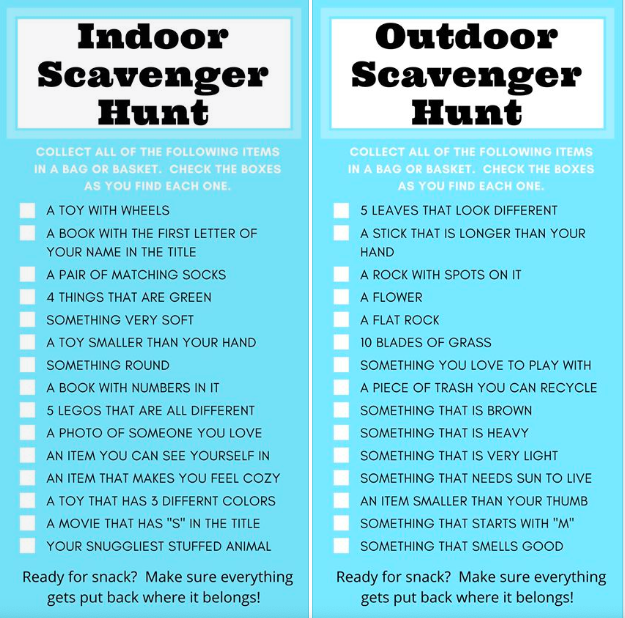New learning sites introduced over Term 3 and 4 to use:
NoRedink - spelling and grammar programme
E Ako - mathematics - NZ programme
Readworks - article of the day, reading library , knowledge and so much more
Typing Club- practice developing your keyboard skills !
jigsawpuzzles fun way to entertain yourself or onlinejigsawplanet
Don't forget to check out Google classroom for shared notices from Mrs Gill
Communicate through your Seesaw account
Your browser does not support viewing this document. Click here to download the document.
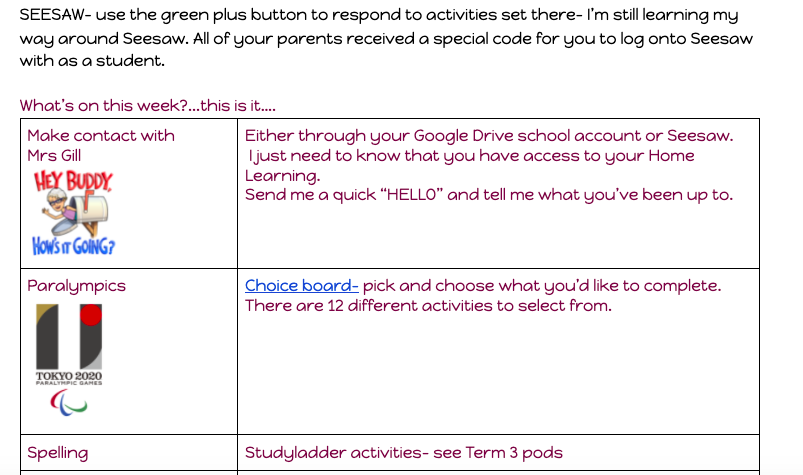
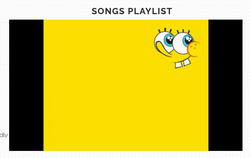
Senior Area Suggested Home Learning Timetable
8:30am-9am
Start Of Day Activity (S.O.D.A.)
9am-10am
GET MOVING
10am-11am
LEARNING TIME
11am-12pm
CREATIVE TIME
LUNCH
1pm-2pm
LEARNING TIME
2pm-3pm
FREE LEARNING
OPTIONAL ACTIVITIES
Remember to keep;
8:30am-9am
Start Of Day Activity (S.O.D.A.)
- choose an activity from your Google Classroom, class weebly or
9am-10am
GET MOVING
- do something that gets your heart rate up
- go for a walk / scooter / bike ride with someone from your
- have a quick snack and get a drink so you’re ready to learn
10am-11am
LEARNING TIME
- choose activities from your Google Classroom, class weebly or
11am-12pm
CREATIVE TIME
- drawing, crafts, LEGO, blocks, magnetics, baking, sing, make music
LUNCH
- mix it up! - get dressed up for lunch, have a picnic in your backyard
1pm-2pm
LEARNING TIME
- choose activities from your Google Classroom, class weebly or
2pm-3pm
FREE LEARNING
- explore curiosity - things you’re interested in
- explore creativity - make or create anything you want.
- explore skills - practice a skill you have that you’d like to get
OPTIONAL ACTIVITIES
- play outside - keep it local and keep it in your bubble
- watch learning channel on TV
- cooking / baking
- play a board game or do a puzzle
- read / sing / dance / create
- help around the house or garden
Remember to keep;
- drinking lots of water during the day
- making healthy choices with your snacks
- active and enjoy your local area
- getting lots of sleep
TERM 2...welcome back!
Awesome work on ANZAC Day....scrummy Anzac biscuits and a colourful poppy wreath!
ANZAC
Read and Reflect- Picture books-
Click on the blue print title below to access the book and audio (read along).
Simpson and his Donkey
The Anzac Tree Picture Book Trailer [full version]
ANZAC TED
The Poppy Story
In Flanders Fields
The Bantam and the Soldier
Listen to a story above and then create your own response. Remember to add the title of the story you are responding and reflecting about!
Some suggestions may be:
- Write about the main character and what happened
- Draw a favourite part of the story and write what is happening
- Create a story review explaining briefly what it is about, who would enjoy reading this book and why.
- Why do you think the author wrote this story? What did they want you as a reader to reflect about?
- Sketch a new book cover for this book



14/04/2020
Hello to you all...morena. Welcome back to Term 2 even though it’s going to be a little different for the beginning of term two!
It’s been a crazy few weeks and I have been in the Gill bubble with David (my husband) and Matt. On about day three I set up a mini golf course in the sheep paddock next to our house. I used electric fence standards and placed a cone on top so I have something to aim for. I have to remember to mow the greens every few days and blow off the excess grass with a leaf blower! David and I seem to have lost a few golf balls along the way but as the grass gets shorter, I’m sure they’ll resurface.
Looking ahead to term two school work, it would be awesome if your child could use their Allenton School google account. They have their own email address and I will be sharing daily work with them through the shared google drive rather than emailing parents as I have been. This work is NOT compulsory, but a guide to help them develop some school routines during this learning period ahead. I understand that it’s not always practical for everyone to have access to computers at the same time, and it may be that your child prefers to follow other learning challenges through the TV, life skills at home (baking, growing plants, jigsaws, lego etc).
For the rest of this week (15-16, 17th April), try and complete some learning through reading, spelling skills, writing and/ or maths each day. Below are some ideas- select what suits you and if you do reading and maths one day, then do some spelling skills and writing the next day!
Ideas for READING
Read a book, read theory, EPIC books, the below link to Dav Pilkey’s books or even David Walliams audio stories Elevenses with The World of David Walliams
Reading Activities through Dav Pilkey ( see the above image titled DOGMAN Week 2)
Every Friday a new book is introduced along with suitable activities- Week one and two are already there...have a read and select some of the follow up activities to complete. Add to your reading folder in your google drive! Click on this link: https://kids.scholastic.com/kids/books/dav-pilkey-at-home/?fbclid=IwAR3PXv1alT_jsvC53LXAhxBk3WT-0TOTurFQ-_1duV0WI_98Owg0BBE4Xv4
SPELLING
Noredink, studyladder, sumdog-yes there’s free access to maths, spelling and reading activities-
Word of the day- use a dictionary, book or word of the day from the internet to learn a new word. Explain what it means, write it in a sentence, if possible draw it.
WRITING
Write a diary/journal about what you and your family have been doing over the lockdown time. This has NEVER happened before, so it would be interesting to record your ups and downs, and how as a family, you have kept your selves entertained!
Select a story starter/ idea from the April Quick Writes
Create a poster with your family bubble and write / draw what everyone has been doing over the last few weeks.
Sit outside and list all the things you can see/hear/feel/notice about autumn. Write a poem or a short story about AUTUMN.
MATHS
Prototec, prodigy, studyladder, sumdog, woodlands maths, xtramaths
Play card games, board games, practice reading the time on the clock, learn your times tables!
Passwords for xtramaths: email address can be either nicky.[email protected] or your own parents. Please ONLY use your pin!
Alternatively- if you don’t want to do the above here are some AUTUMN activities you might prefer to complete- add them to your topics folder in your google drive!
https://theimaginationtree.com/best-autumn-activities-kids/
https://www.google.com/search?safe=strict&q=autumn+printable+activities&sa=X&ved=2ahUKEwix_O_h29foAhX54zgGHXmJCZ0Q1QIoBnoECA4QBw&biw=960&bih=475
https://www.superteacherworksheets.com/autumn.html
Lastly- students in Room 3 have been sent a google hangout Meet link via their student school email. They will need to check their emails on their google account to find this. Our first meeting has been sent out for Wednesday 15th April, 1pm, I look forward to talking to 27 children!
Beneath are some guidelines to help us when we use google hangouts:
Google Hangout Meet Expectations-see the 6 images below!
Hello to you all...morena. Welcome back to Term 2 even though it’s going to be a little different for the beginning of term two!
It’s been a crazy few weeks and I have been in the Gill bubble with David (my husband) and Matt. On about day three I set up a mini golf course in the sheep paddock next to our house. I used electric fence standards and placed a cone on top so I have something to aim for. I have to remember to mow the greens every few days and blow off the excess grass with a leaf blower! David and I seem to have lost a few golf balls along the way but as the grass gets shorter, I’m sure they’ll resurface.
Looking ahead to term two school work, it would be awesome if your child could use their Allenton School google account. They have their own email address and I will be sharing daily work with them through the shared google drive rather than emailing parents as I have been. This work is NOT compulsory, but a guide to help them develop some school routines during this learning period ahead. I understand that it’s not always practical for everyone to have access to computers at the same time, and it may be that your child prefers to follow other learning challenges through the TV, life skills at home (baking, growing plants, jigsaws, lego etc).
For the rest of this week (15-16, 17th April), try and complete some learning through reading, spelling skills, writing and/ or maths each day. Below are some ideas- select what suits you and if you do reading and maths one day, then do some spelling skills and writing the next day!
Ideas for READING
Read a book, read theory, EPIC books, the below link to Dav Pilkey’s books or even David Walliams audio stories Elevenses with The World of David Walliams
Reading Activities through Dav Pilkey ( see the above image titled DOGMAN Week 2)
Every Friday a new book is introduced along with suitable activities- Week one and two are already there...have a read and select some of the follow up activities to complete. Add to your reading folder in your google drive! Click on this link: https://kids.scholastic.com/kids/books/dav-pilkey-at-home/?fbclid=IwAR3PXv1alT_jsvC53LXAhxBk3WT-0TOTurFQ-_1duV0WI_98Owg0BBE4Xv4
SPELLING
Noredink, studyladder, sumdog-yes there’s free access to maths, spelling and reading activities-
Word of the day- use a dictionary, book or word of the day from the internet to learn a new word. Explain what it means, write it in a sentence, if possible draw it.
WRITING
Write a diary/journal about what you and your family have been doing over the lockdown time. This has NEVER happened before, so it would be interesting to record your ups and downs, and how as a family, you have kept your selves entertained!
Select a story starter/ idea from the April Quick Writes
Create a poster with your family bubble and write / draw what everyone has been doing over the last few weeks.
Sit outside and list all the things you can see/hear/feel/notice about autumn. Write a poem or a short story about AUTUMN.
MATHS
Prototec, prodigy, studyladder, sumdog, woodlands maths, xtramaths
Play card games, board games, practice reading the time on the clock, learn your times tables!
Passwords for xtramaths: email address can be either nicky.[email protected] or your own parents. Please ONLY use your pin!
Alternatively- if you don’t want to do the above here are some AUTUMN activities you might prefer to complete- add them to your topics folder in your google drive!
https://theimaginationtree.com/best-autumn-activities-kids/
https://www.google.com/search?safe=strict&q=autumn+printable+activities&sa=X&ved=2ahUKEwix_O_h29foAhX54zgGHXmJCZ0Q1QIoBnoECA4QBw&biw=960&bih=475
https://www.superteacherworksheets.com/autumn.html
Lastly- students in Room 3 have been sent a google hangout Meet link via their student school email. They will need to check their emails on their google account to find this. Our first meeting has been sent out for Wednesday 15th April, 1pm, I look forward to talking to 27 children!
Beneath are some guidelines to help us when we use google hangouts:
Google Hangout Meet Expectations-see the 6 images below!
27 March..last day of term one!
Good morning everyone! Rainy day today so it is a good day to catch up with your learning. Have you read a book today? EPIC books EPIC books- class code ADZ5060 -are always there if you have finished your library book.
Also there is a school journal link to audio -https://instructionalseries.tki.org.nz/content/search?SearchText=dogs&SearchButton=&CurrentTab=is_homepage&SubTreeArray%5B%5D=22574&ColourWheelLevel=all&CurriculumLevel=all&ReadingYearLevel=all&LearningArea=all all you need to do is add a topic into the search bar, and several options will come up. For example “dogs”
Good morning everyone! Rainy day today so it is a good day to catch up with your learning. Have you read a book today? EPIC books EPIC books- class code ADZ5060 -are always there if you have finished your library book.
Also there is a school journal link to audio -https://instructionalseries.tki.org.nz/content/search?SearchText=dogs&SearchButton=&CurrentTab=is_homepage&SubTreeArray%5B%5D=22574&ColourWheelLevel=all&CurriculumLevel=all&ReadingYearLevel=all&LearningArea=all all you need to do is add a topic into the search bar, and several options will come up. For example “dogs”
WRITING: Have you sent an email to your cousins/ grandparents/friends?? Let them know what you have been doing this week and ask them about their week. If you ask some questions, they’ll have to reply! Add a funny joke to keep them smiling!
HANDWRITING: why not?
Cool handwriting link with tutorial videos: NZ curriculum handwriting
https://www.youtube.com/playlist?list=PLzDmpL85V85lPaxHJ381WQa_dgI1boP3x&fbclid=IwAR2hMy6O27TQm2EZ3MdXHykh1lHt98hn4qoTfWGJDxivJXy9pPDFsZBWpPo
HANDWRITING: why not?
Cool handwriting link with tutorial videos: NZ curriculum handwriting
https://www.youtube.com/playlist?list=PLzDmpL85V85lPaxHJ381WQa_dgI1boP3x&fbclid=IwAR2hMy6O27TQm2EZ3MdXHykh1lHt98hn4qoTfWGJDxivJXy9pPDFsZBWpPo
MATHS…...prototec, sumdog, prodigy, studyladder, solve me mobile puzzles..all good activities. Alternatively get out a pack of cards, turn over 3 cards quickly add, turn over 4 cards and quickly add- look for easy combinations (pairs that add to 10) or spend some time reading and recognising clock times- digital and analogue clock faces. Lastly today would be a fantastic day to set up a wee shop. Raid the pantry and get an adult to write some prices on the packets of food- then set up shop and work out how much money you would need to purchase 4 or more items! How much change would you get from $20? Or $50
Prodigy results:For the last week..congratulations to Safal, Daniel, Aidan..you have been busy! Remember to log into prodigy, all you need to do is search Prodigy on the search bar, add class code of 75146B
SING A SONG: you tube some of your favourites! Just another yellow Lemon Tree keeps popping into my head!
Today I plan to spend 30 minutes on the treadmill, bake some chocolate zucchini muffins (our zucchini plant won't stop growing) read a book, play some solve me mobile, write an email to my sisters and then RELAX !
And hey..today is officially the last day of term one! I'll be back on April the 15th after Easter
Prodigy results:For the last week..congratulations to Safal, Daniel, Aidan..you have been busy! Remember to log into prodigy, all you need to do is search Prodigy on the search bar, add class code of 75146B
SING A SONG: you tube some of your favourites! Just another yellow Lemon Tree keeps popping into my head!
Today I plan to spend 30 minutes on the treadmill, bake some chocolate zucchini muffins (our zucchini plant won't stop growing) read a book, play some solve me mobile, write an email to my sisters and then RELAX !
And hey..today is officially the last day of term one! I'll be back on April the 15th after Easter
26 March 2020
Hi there all….well PE sessions were a hit with Mork and Mindy, although I thought that Mork was going to try and fly at one moment but then he just hung around to watch Mindy count up to 30 sixty times to get my 30 minutes of fitness in!
It’s a glorious day outside so I hope that you’ve been able to complete the outside scavenger hunt! It’s hard staying at home I know, but if it helps to keep yourself and others safe, then it’s worth it.
There is a great virtual excursions site that you can explore here when the weather starts to pack it in later on this week:
https://www.teachstarter.com/au/blog/10-virtual-excursions-and-activities-kids-will-love/
My favourites would be Mars and the Deep Sea exploration, have a look. You could make a short slide show about what you have discovered !
Hi there all….well PE sessions were a hit with Mork and Mindy, although I thought that Mork was going to try and fly at one moment but then he just hung around to watch Mindy count up to 30 sixty times to get my 30 minutes of fitness in!
It’s a glorious day outside so I hope that you’ve been able to complete the outside scavenger hunt! It’s hard staying at home I know, but if it helps to keep yourself and others safe, then it’s worth it.
There is a great virtual excursions site that you can explore here when the weather starts to pack it in later on this week:
https://www.teachstarter.com/au/blog/10-virtual-excursions-and-activities-kids-will-love/
My favourites would be Mars and the Deep Sea exploration, have a look. You could make a short slide show about what you have discovered !
Did you have a look on studyladder? There were some cool cooking ideas for breakfast, lunch and dinner! Remember to have an adult supervise when working in the kitchen. Hope that it turns out well and I’m sure that you’ll have a lot of fun..
Prototec, sumdog, prodigy- all good sites to use for quick fast facts, but also for a challenge remember the maths algebra activity which looked like a balance called : solve me mobile puzzles found at
https://solveme.edc.org/mobiles/?fbclid=IwAR2Omc07H2vfsUaM0GdsBv7sHOhgeY6tqmBLvBKAdowFfdF4N-2Adru3a-Y#play
You need to sign in to keep your score! See who can get to the highest level in your family.
Be in touch tomorrow
Kia kaha
Mrs Nicky Gill
Prototec, sumdog, prodigy- all good sites to use for quick fast facts, but also for a challenge remember the maths algebra activity which looked like a balance called : solve me mobile puzzles found at
https://solveme.edc.org/mobiles/?fbclid=IwAR2Omc07H2vfsUaM0GdsBv7sHOhgeY6tqmBLvBKAdowFfdF4N-2Adru3a-Y#play
You need to sign in to keep your score! See who can get to the highest level in your family.
Be in touch tomorrow
Kia kaha
Mrs Nicky Gill
25 March 2020
Hi everyone! I hope that you have managed to log into your google account from home and are able to read this! How did yesterday go for you? I hope that you are able to create some sort of routine with your family for you learning time during the day. You can use any / all of the websites which we have used at school. I have added xtramath, noredink and Spelling City which we briefly looked at on Monday.
Aim for 20-30 minutes at one area, then TAKE A BREAK...run around outside for 10 minutes!
Remember to cover spelling, reading, maths, writing- every day, if at all possible. This might NOT be just on the computer, but maybe you might cover maths through making jelly for tea, playing a card d THIS :) I’m sitting in Room 3 and everyone is VERY QUIET! ...only the heat pump is going to keep game, chess. Writing- you can add to the quick writes bingo board in your writing folder, or add to your Diary Writing, or create your own story...remember to keep it in your writing folder and I will be able to read it from my house! This morning I found a really good scavenger hunt for inside and outside- I’ll share this with you today so you can have a go with your family! Have fun, I know it’s a scary time but you’re at home safe with your family and that’s the best place to be at the moment...miss you all...Mork and Mindy are at my home waiting for me to give them some instructions!
HAPPY BIRTHDAY to Ismeli….. 11 years old today!
David Walliams is releasing a FREE audio story every day for the next 30 days. Ihttps://bit.ly/AudioElevenses Scavenger Hunt ideas: I love the bit at the end that you have to put everything back before you get your snack! Enjoy..
Mihi...we have been busy learning our mihi.
Ask us to say our mihi to you!

Yeah....yah, we have finally finished our postcards and poetry for the Writing Box activity. We hope that the class at
Welcome Bay Primary, Tauranga, enjoy our poems.
Welcome Bay Primary, Tauranga, enjoy our poems.